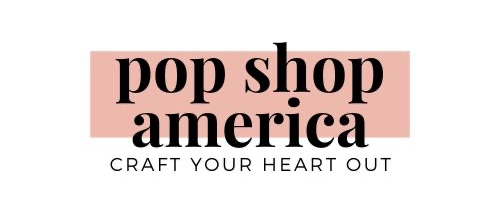Business
How to Speed Up Your Instagram Posting
If you’ve ever hosted events or been out on job sites. If you’ve ever had a full day of meetings with no breaks. Or if you’ve had out of town work you know that keeping up with social media can be a challenge.
And as a small business keeping up with your social media is imperative to the health of your business. It is a free and easy way to engage with your customers, friends, and fans everyday. Even if your fans don’t click or fall in love with every post, being consistent shows them that you are a business that is here to stay.
There are great schedulers for Facebook, Twitter, and Pinterest optimum post times are for most users weeknights and weekends.
But Instagram is a bit tricky. The style of your photos need to match perfectly. The message has to feel in the present moment. In general, a lot of care is needed for each Instagram post.
That’s why I love this How to Speed Up Your Instagram Posting Hack! I would have never known if it wasn’t for our friends over at Hello Love Handmade so be sure to give them a high five for helping us learn how to use Instagram Draft Mode and draft and save your Instagram posts to use later.
Now let’s get started with a step by step How to Speed Up Your Instagram Posting Tutorial.
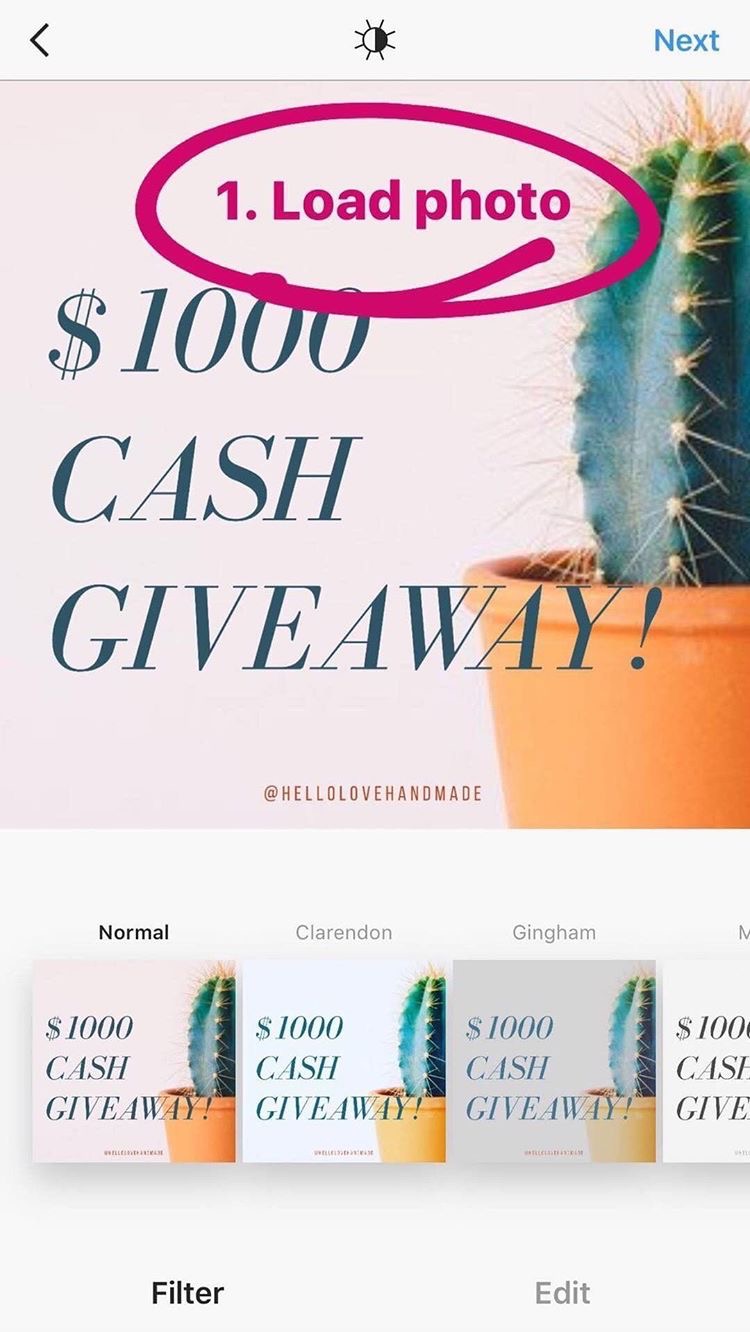
Step 1: Load your photo in instagram.
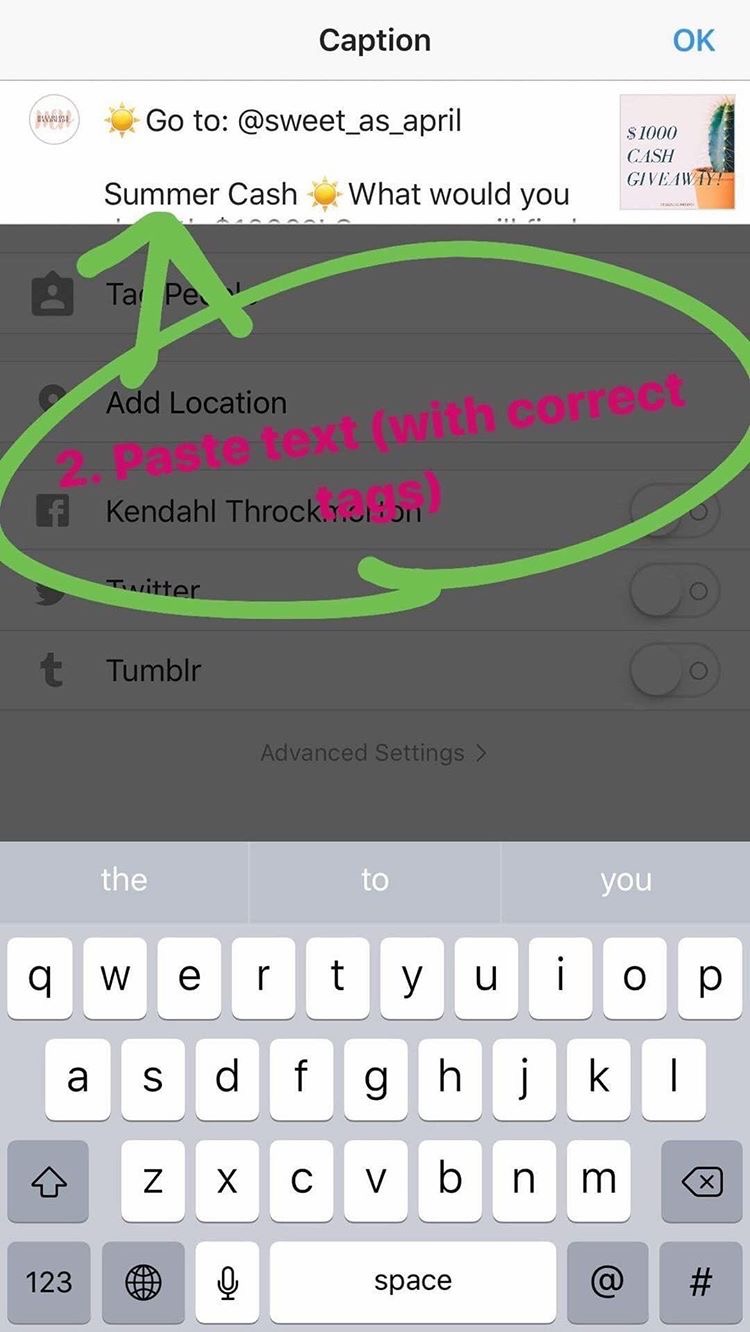
Step 2: Write out your text, your @ tags, and your hashtags too. Write out all the text you want to appear underneath your image.
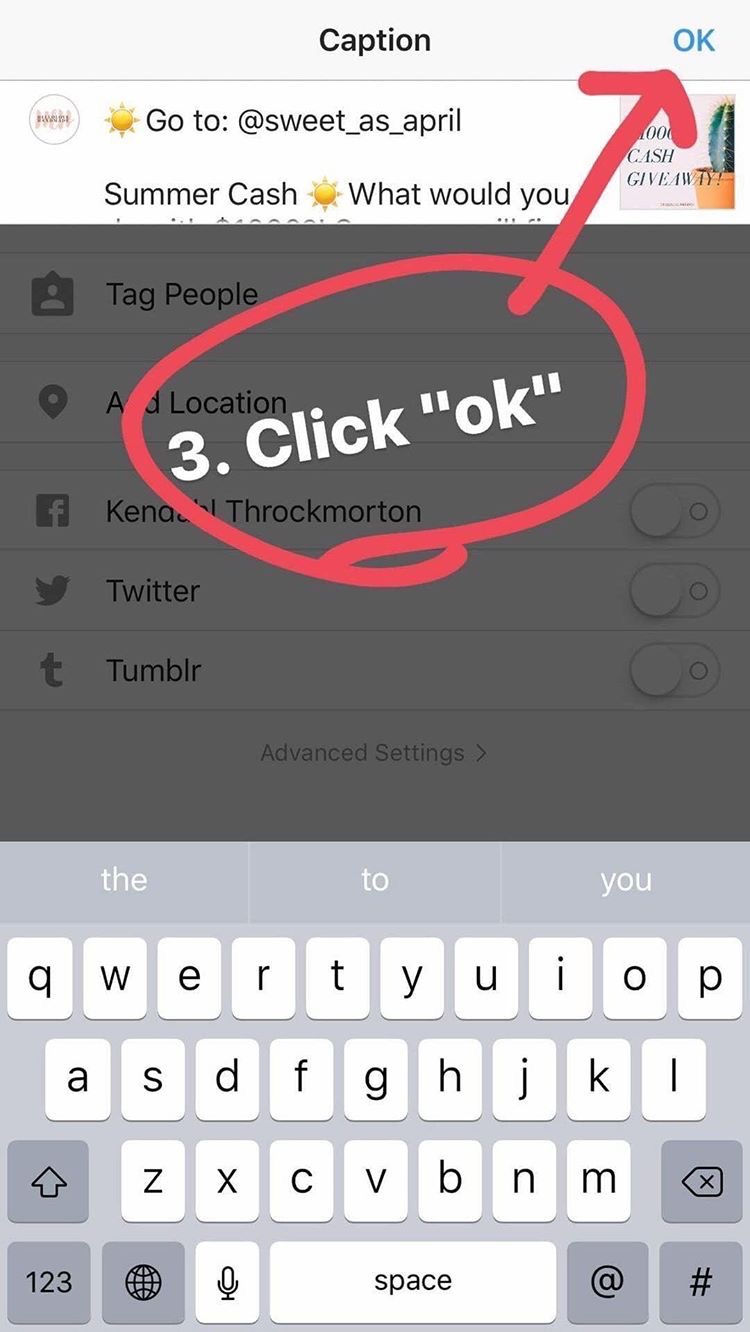
Step 3: Click OK button in the top right corner.
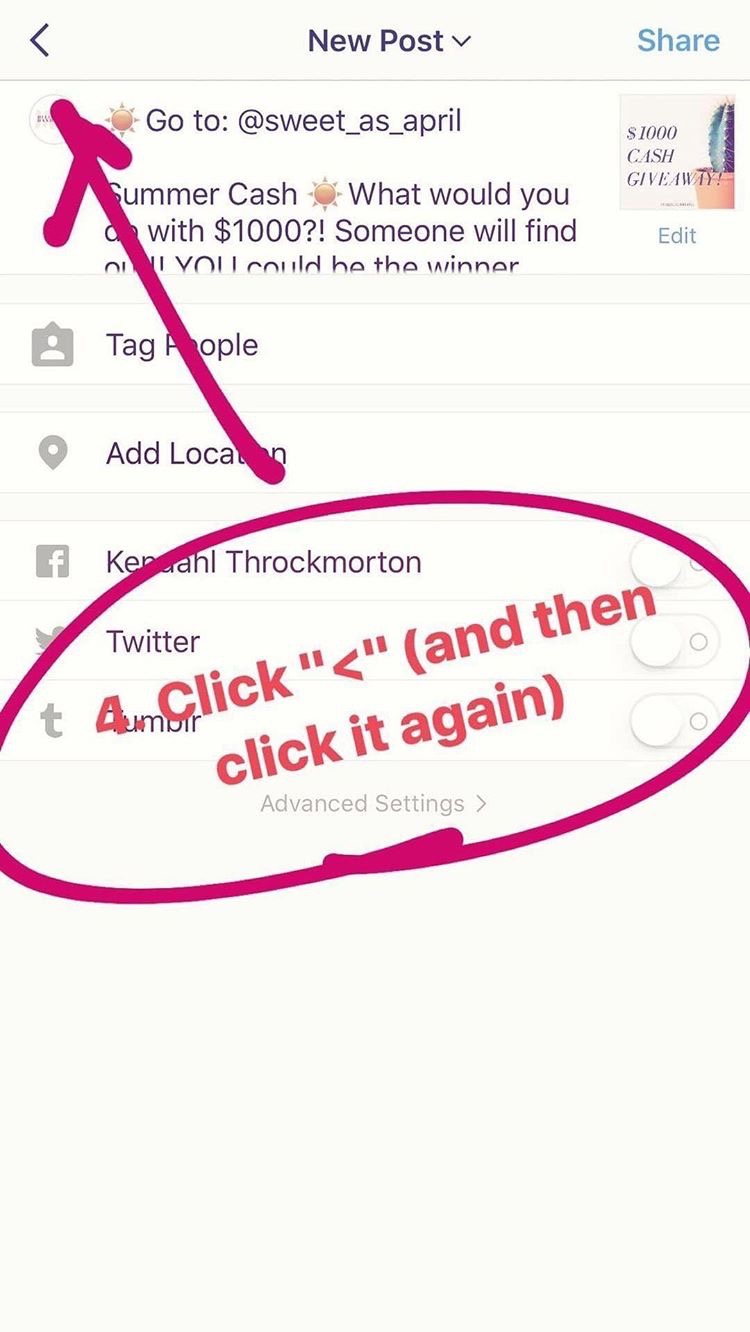
Step 4: Press the back button. That’s the < button that appears in the upper left corner.
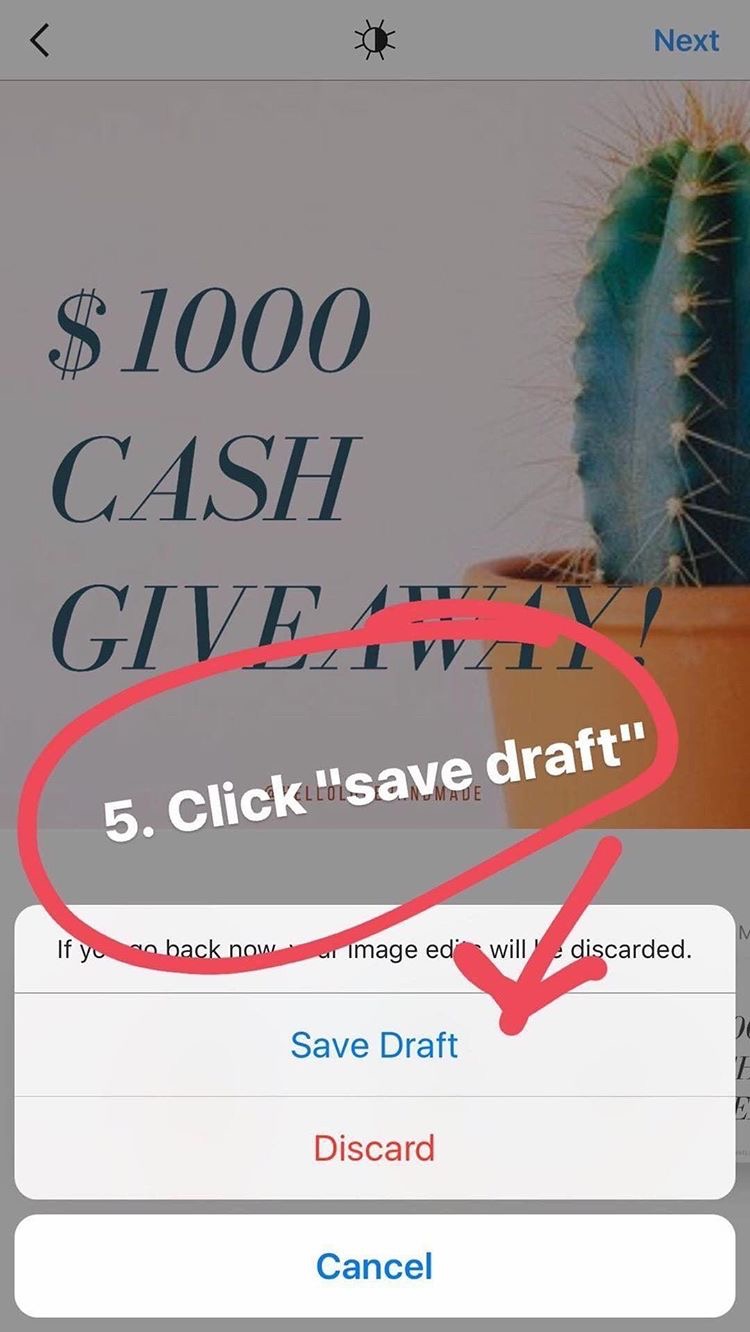
Step 5: A button will appear at the bottom of the screen allowing you to save a draft. Click Save!!

Step 6: Find your save drafts for letter and just click to post! Save yourself some time on your busiest of days!
Let’s Stay Friends!