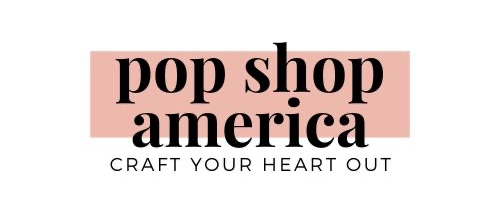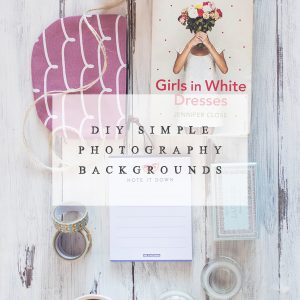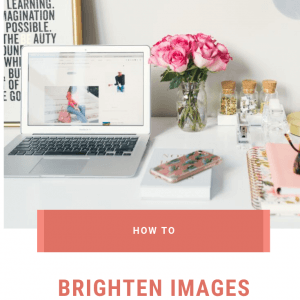This shop has been compensated by Collective Bias, Inc. and its advertiser. All opinions are mine alone. #SamsungGS9Upgrade #SamsungTargetTech #CollectiveBias
Hey you – anyone looking to take stellar photos! I am absolutely obsessed with the camera on the new Samsung Galaxy S9. It can help you take photos that are brilliant, beautiful, and can help you level up your everyday photography.
Here are some of the features and how to make cool photos with the Samsung Galaxy S9. This isn’t a minor enhancement. It is a technology overhaul with the most professional quality camera ever available at your fingertips. The phone may look similar to previous Samsung Galaxy phones, but the camera with slow mo, dual aperture and increased pixels makes for gorgeous professional quality photos.
I got my Samsung Galaxy S9 at Target which is super convenient and also had about the best customer service. I was able to activate my phone right there so be sure to back up your contacts, photos, and anything important before you get started.
So here’s some of my favorite features and how to take cool photos with the Samsung Galaxy S9! And before you get distracted by all these cool features, it’s important to know all the photos in this blog that are taken with the Samsung Galaxy S9 have not been edited at all. They look gorgeous without any editing in post.
Control Your ISO
Left Image: Taken with Samsung Galaxy S9 | Right Image: Taken with Professional DSLR
One of the biggest problems with photos on a mobile device is being able to control the light in your photos. With the Samsung Galaxy S9, you can control your ISO – or the amount of light you let into your lens. That means you have so much control over your photography! No more white backgrounds that look gray! There is even a setting called “Food” that auto blurs the background and alters the light a bit to optimize for food. If you notice the image on the left, there is so much detail in the cookies. They look delicious!
All I have done is resize this image. I said it before, and I’m going to say it again, I haven’t edited this photo at all!
Control Your F Stop
To further enhance your control over your photos, the Samsung Galaxy S9 also has a feature where you can alter the F Stop. F Stop is focal length and can help you enhance the focal point in your photos and help you control the light too. I used it to blur the books and add a bit of gorgeous light to my hair.
See Your ISO + F Stop in Real Time
With both the ISO + F Stop features, you can see the results in real time. You don’t have to snap the photo and preview it to understand how the image is changing. Or even worse you don’t have to snap a photo import it to your computer and then blow it up to see if your settings are correct! Thus, you can take great photos easier and faster. It will also help you learn what you like and don’t like about your photos and help you become a better photographer because there’s no delay.
Make Cool Gifs
You can make images into gifs on your Samsung Galaxy S9 without any additional steps. From the photo gallery, just click the create gif button and click the photos you want to add! So easy.
Super Slow-Mo
This is just a fun and silly video I took but it’s a great way to check out the Super Slow Mo feature. It will automatically slow and you can also manually force the video to slow. Hyperlapse is also built in so you if you make videos that run in high speed – like recipes and diy tutorials, you won’t need a 3rd party app to create them!!
Gorgeous Selfies
You guys. For serious. These are no make up selfies! I am not even kidding. I’m not an ugly person but I always look like an absolute troll in cell phone photos. But I’m obsessed with these. When you are in Selfie mode, there is a feature called “Selfie Focus” that will blur your background in a similar way to the “Food” feature. It also naturally blends and evens your skin.
When you are in selfie mode, look for the stars at the bottom right of the screen. When you press it, you can change the way your skin tone looks. So if you are in a pink room, it won’t make your skin look red and blotchy! These overlays have names like “chic” and “festival” which is super cute.
AR Emojis
One of my favorite features are the AR Emojis. Here’s Handsome the cat with the cutest little background! No edits, nothing. And this was taken in low light but his fur looks light, bright and full of detail. There are other cute backgrounds like ice cream cones, and neon lights.
You can also create your own Emoji Selfie with a photo of yourself. It’s pretty great.
If you need this phone too, go to Target where you can buy a Samsung Galaxy S9 or S9+! My new favorite phone!
Let’s Stay Friends!
Insta | Pinterest | Enews | TikTok